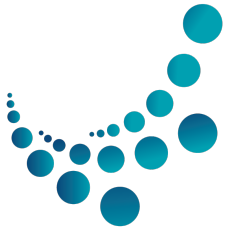2-Port USB 3.0 DisplayPort KVMP™ Switch (Cables included)
CS1912
ATEN CS1912 2-Port USB 3.0 DisplayPort KVM Switch: Effortless Control for High-Performance Workstations
The ATEN CS1912 is a powerful 2-Port USB 3.0 DisplayPort KVM Switch, designed to seamlessly control two high-performance workstations. Enjoy enhanced productivity and simplified workflow with the CS1912's key features:
- Crystal-Clear Visuals: Experience stunning video quality with support for resolutions up to 3840 x 2160 @ 30 Hz.
- Lightning-Fast Data Transfer: Benefit from the SuperSpeed USB 3.1 Gen 1 hub with 5 Gbps transfer rates, enabling rapid file sharing and device connectivity.
- Effortless Operation: Navigate effortlessly between two computers with user-friendly controls, making multi-tasking a breeze.
The ATEN CS1912 is the ideal solution for users seeking a reliable and versatile KVM switch for modern workstations.
CS1912 KVM Switch: Effortless Multi-Computer Control with DisplayPort, USB, and Audio
Seamlessly manage multiple computers with the CS1912 KVM switch, offering a streamlined solution for any workspace or home office.
Key Features:
- Versatile Connectivity: Connect two computers via USB3.1 Gen1 Type B and DisplayPort, with dedicated ports for keyboard, mouse, and audio on both the console and computer sides.
- Intuitive Control: Switch between computers with hotkeys, pushbuttons, or a mouse. Easily select the active computer with LED indicators.
- High-Resolution Video: Experience crystal-clear visuals with support for 3840 x 2160 @ 30Hz resolution on your DisplayPort monitor.
- Enhanced Productivity: Expand your connectivity with an integrated USB hub featuring two fast data transfer ports.
- Customize Your Workflow: Adjust the automatic switching interval between computers with a scan interval of 1-99 seconds.
- Reliable Performance: Designed for efficient power consumption with minimal impact on your system's energy draw.
- Durable Construction: Metal and plastic housing ensures longevity and a compact footprint.
Specifications:
- Model: CS1912
- Computer Connections: 2-Port Selection
- Console Ports: 2 x USB Type A (Keyboard/Mouse), 1 x DisplayPort, 2 x 3.5mm Audio Jack (Front/Rear)
- KVM (Computer) Ports: 2 x USB3.1 Gen1 Type B, 2 x DisplayPort, 2 x 3.5mm Audio Jack
- Power: 1 x DC Jack
- USB Hub: 2 x USB3.1 Gen1 Type A
- Video Support: 3840 x 2160 @ 30Hz
- Scan Interval: 1-99 Seconds (Default: 5 sec.)
- Power Consumption: DC5V:2.00W:52BTU/h
- Operating Temperature: 0-50°C
- Storage Temperature: -20-60°C
- Humidity: 0-80% RH, Non-condensing
- Weight: 0.73 kg ( 1.61 lb )
- Dimensions: 21.00 x 8.80 x 5.55 cm (8.27 x 3.46 x 2.19 in.)
Simplify your multi-computer setup with the CS1912 KVM switch and experience effortless control and high-performance functionality.
Control Two Computers with One Keyboard & Mouse: DisplayPort KVMP Switch with USB Hub & 2.1 Surround Sound
Effortlessly manage two computers with a single keyboard, mouse, and USB peripherals using this powerful 2-Port DisplayPort KVMP Switch. Seamlessly switch between computers via front panel buttons, hotkeys, and mouse, ensuring a smooth workflow.
Key Features:
- Superior Video Quality: Experience crystal-clear visuals with support for resolutions up to 3840 x 2160 @ 30 Hz.
- Enhanced Audio: Enjoy immersive 2.1 channel surround sound with full bass response through the DisplayPort connection.
- High-Speed Data Transfer: Utilize the built-in 2-port USB 3.1 Gen 1 hub for lightning-fast data transfer with SuperSpeed 5 Gbps rates.
- Flexible Connectivity: Connect to your choice of HDMI or DVI displays using a DisplayPort-to-HDMI/DVI DP++ adapter.
- Seamless Operation: Hot plug computers without interrupting your workflow, and enjoy keyboard/mouse emulation for compatibility with various devices.
- Wide Compatibility: Works seamlessly with Windows, Mac, and Linux operating systems.
- Auto Scan Mode: Monitor all connected computers automatically.
- Firmware Upgradable: Ensure your switch stays up-to-date with the latest features and enhancements.
Benefits:
- Increased Productivity: Manage multiple computers efficiently with a single workstation.
- Enhanced Work Environment: Create a clutter-free workspace by consolidating your devices.
- Cost Savings: Eliminate the need for separate keyboards, mice, and other peripherals for each computer.
Perfect for:
- Home Offices
- Small Businesses
- Digital Content Creators
Technical Notes:
- Mouse port switching requires a USB 3-button mouse wheel in mouse emulation mode.
- For DisplayPort 1.4 compliant displays, configure device settings to be compatible with DisplayPort 1.1 to avoid compatibility issues.
- HD audio through DisplayPort cannot be switched independently.
- Active DisplayPort adapters are recommended for some multi-display setups.
- PC keyboard combinations emulate Mac keyboards; Mac keyboards only work with their own operating system.
Upgrade your workspace and experience the ultimate in control and efficiency.

 Website
Website