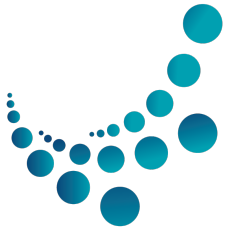- Home
-
Products
-
- KVM
- Cable KVM Switches
- Desktop KVM Switches
- Rack KVM Switches
- Cat 5 KVM Switches
- KVM over IP Switches
- KVM Extenders
- KVM over IP Matrix System
- LCD KVM Switches / Consoles
- Matrix KVM Switches
- Computer Sharing Devices
- Management Software / Control Center
- Remote Control & Monitoring Solutions
- Secure KVM Switches
- Serial Console Servers
- KVM Modules & Accessories
- Accessories
- Professional Audio/Video
- Control System
- Video Matrix Switches
- Video Switches
- Presentation Switches
- Video Extenders
- Management / Control Software
- Networked AV
- Room Booking System
- Video Converters
- Video Splitters
- Video Wall Processors
- Audio
- Accessories
-
- About Us
- Contact Us
My Menu
- Home
- Categories
-
Buy Aten KVM Products Online at Best Prices in Saudi Arabia KSA
- Cable KVM Switches
- Desktop KVM Switches
- Rack KVM Switches
- Cat 5 KVM Switches
- KVM over IP Switches
- KVM Extenders
- KVM over IP Matrix System
- LCD KVM Switches / Consoles
- Matrix KVM Switches
- Computer Sharing Devices
- Management Software / Control Center
- Remote Control & Monitoring Solutions
- Secure KVM Switches
- Serial Console Servers
- KVM Modules & Accessories
- Accessories
- Professional Audio/Video
- Power Distribution & Racks
- USB Solutions
- Serial Connectivity
- Cables
-
Buy Aten KVM Products Online at Best Prices in Saudi Arabia KSA
- About Us
- Contact Us


 Website
Website